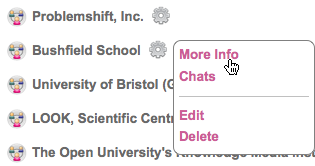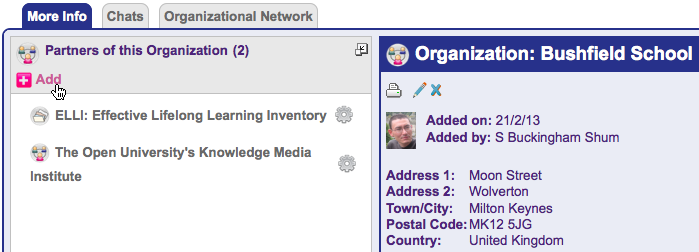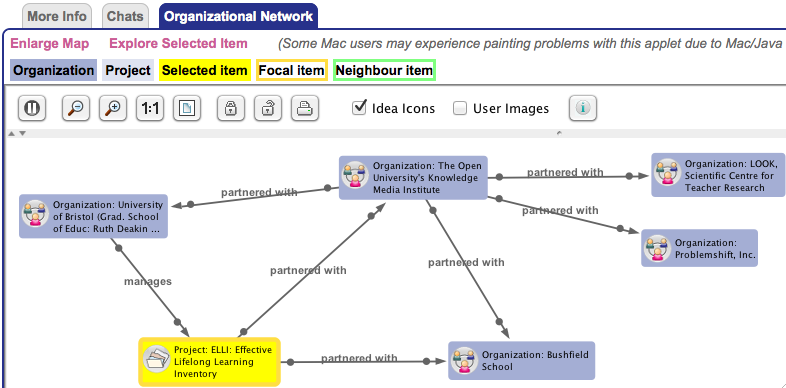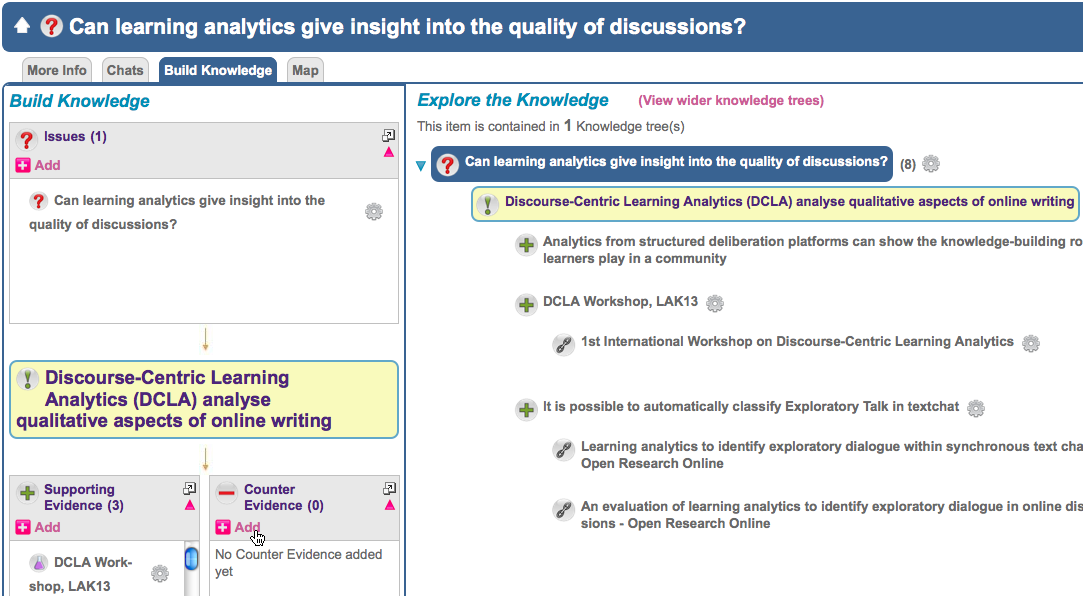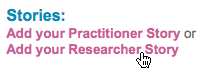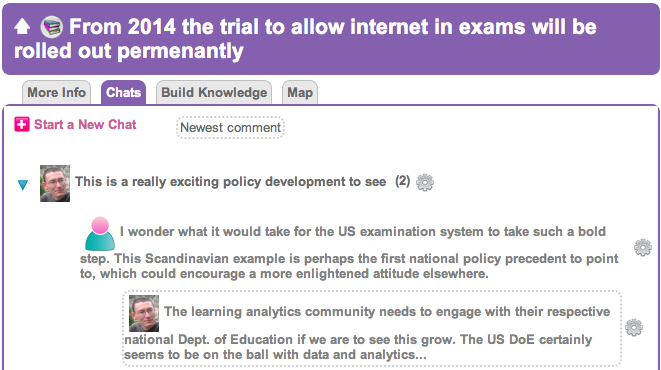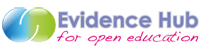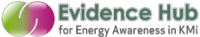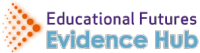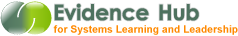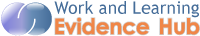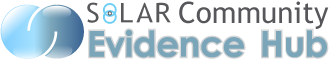Contributing and Socializing
Put yourself and your organization/project on the map
- Sign up
- Set up your profile on your homepage
- Add your organization, or a project, and see it appear on the Google map if you provide the location information:
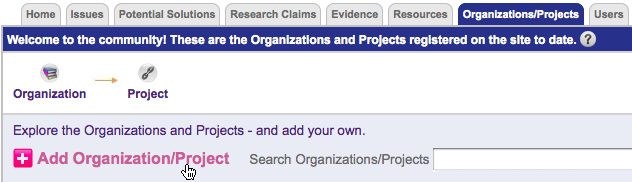
Go to the List view of Organizations, and request More Info about yours, e.g.
In the tiled widgets wrapped around your organization, you have the option to add projects that it manages, or partner organizations:
At any point you can visualize the organizational/project network via the Org Network tab, which launches the Java applet [requires Java 7]:
Capturing material while foraging on the web

You can add content to the Evidence Hub while ‘foraging’ on the web. The bookmarklet we provide enables you to bookmark a page, or highlight specific text of interest, which you find while reading.
Add the toolbar, annotate a website, and see it appear in the Hub:
- Sign in to the Hub
- Go to the toolbar page and drag the bookmarklet to your web browser’s bookmarks bar
- Go to a website that’s relevant to your interests, click the bookmarklet to open it, select some text on the website, and add it as a web Resource by clicking the toolbar button

- Go to the Resources page to see it has been added
Adding a new contribution from the main tab
On each tab’s homepage, there is an Add button, e.g.
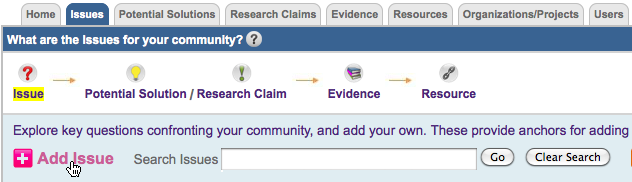
It’s common that users want to copy and paste formatted material from a website or Word document as part of adding Hub content — switch to the rich text Formatting option:
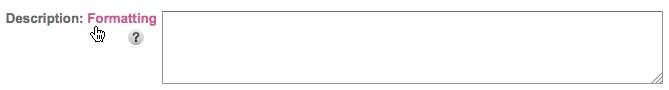
…and you can drag and drop formatted text and images from the web:
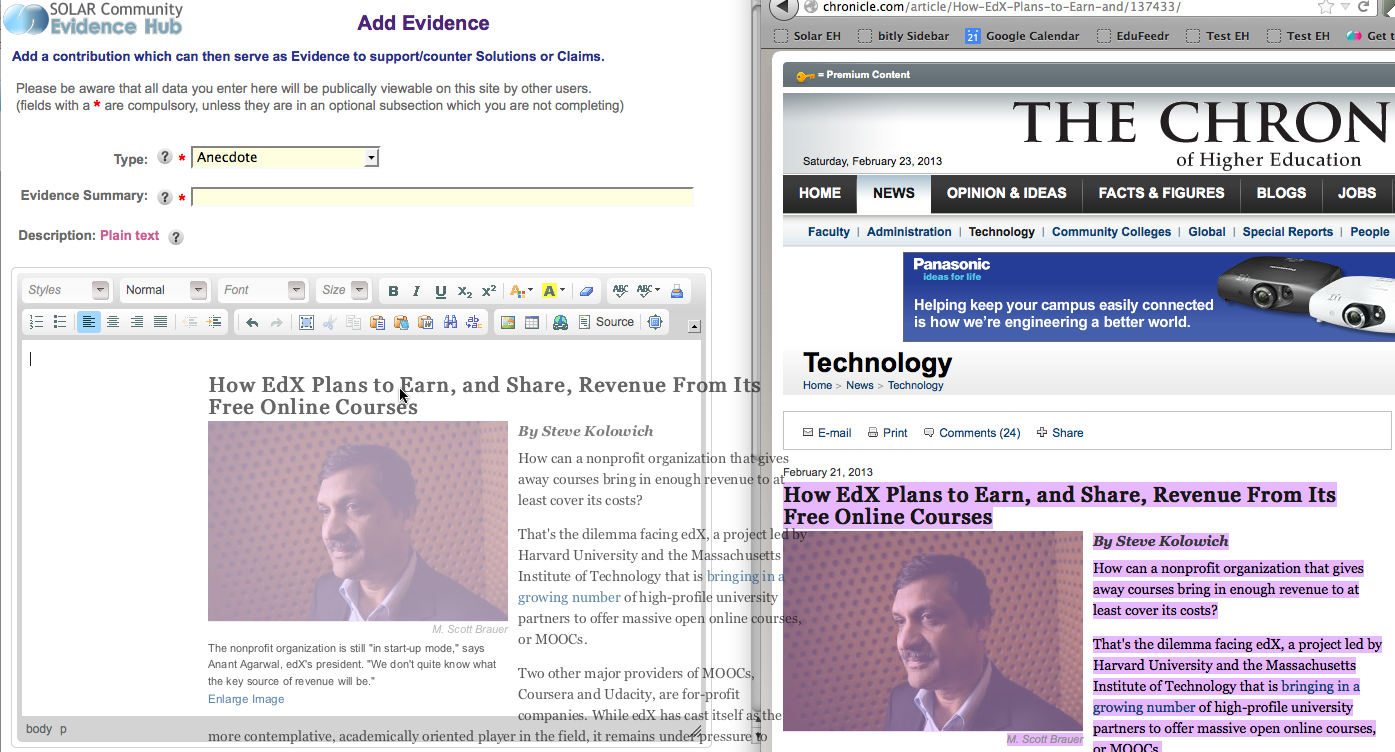
…or paste from Word using the special toolbar button, which does a reasonable job converting Word formatting into HTML:
![]()
Connecting a new contribution to an existing idea
The Hub is a Collective Intelligence platform: its purpose is to make it easier to join up the dots into the bigger picture. Ultimately, it should help spot where there are apparently complete chains of evidence-based claims, and where the gaps are, so they can be plugged.
So making meaningful connections is at the core of the Hub. Here’s one of the most important ways, which is via the Knowledge Builder view.
As shown below, clicking on an idea in the outline listing (e.g. the Claim about DCLA) highlights it as the focal node on the left, and you can then Add an idea to it (e.g. an Issue or a piece of Supporting or Challenging Evidence):
Add a whole ‘story’
We’ve described how to make isolated contributions of a single new Issue, Solution, Resource etc., and we just looked at how to make a single connection.
But you may have a whole ‘story’ to tell: you may know the Issue you want to register, a Solution or Claim that addresses it, and some form of Evidence which may summarise a more detailed Resource (a website, or a publication).
In this case, you can add your story in one go, with the wizard that steps you through these elements.
On the Hub’s homepage, click one of the Add Story buttons:
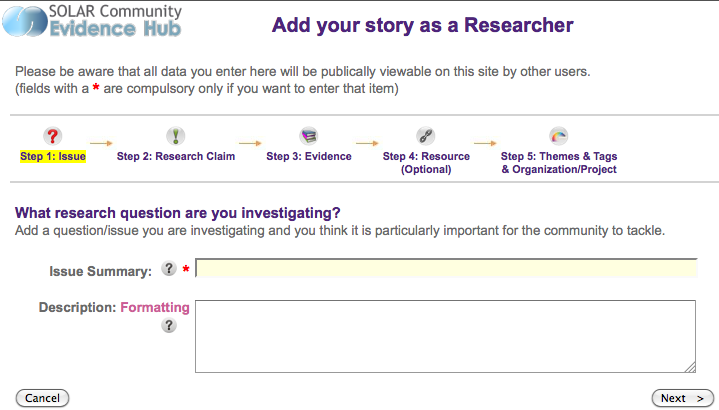
Getting Social
The Hub has some social functions built into it which we encourage you to use as part of this experiment.
Following people and ideas of interest
When signed in, click the Follow button
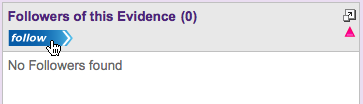 ———>
———> 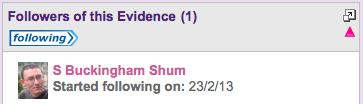
On your homepage, you can specify how regularly you receive email updates about any activity around the people/ideas you follow:
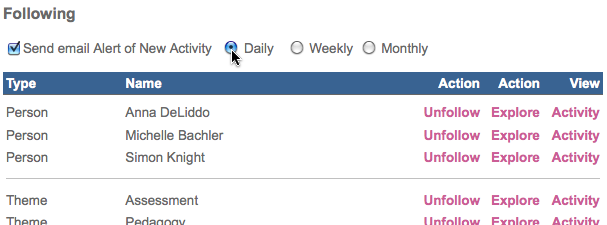
Add informal comments
On the Chat tab, you can add informal threaded comments that you don’t feel should be given the status of a more formal contribution [example]:
If later on, you are encouraged to believe that one of your comments might in fact be worth ‘promoting’ to one of the Hub’s building blocks (putting it more clearly ‘on the map’), then you can do this:
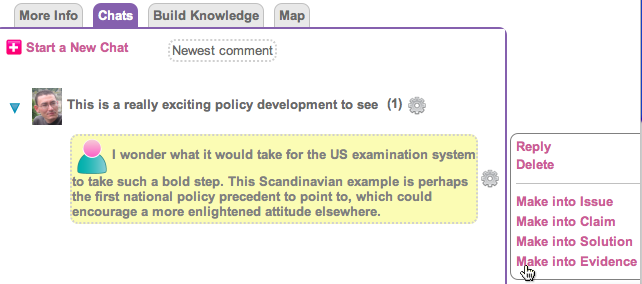
Vote ideas up/down in significance
You can Thumbs Up/Down any element, as a vote of confidence in its importance or contribution. The more votes it gets, the higher it will be listed.
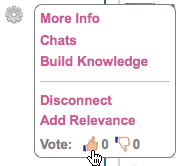
Summary
You’ve now seen all the basics about an Evidence Hub. The next step is to roll up your sleeves and start building an evidence base around a community and topic of interest…
>>> Part 3