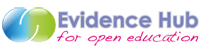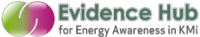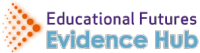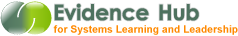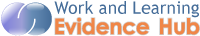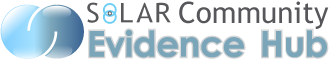Introduction to the Evidence Hub
What is an Evidence Hub?
In this open course, the Evidence Hub might play a number of roles, depending on how you use it:
- It offers a way to crowdsource a geo-map of who is on the course — but also the wider LAK community of people, organizations and projects [developed example from another Hub]. The Hub will also generate your own social network visualization.

- You might find it useful to map the issues, claims, solutions, +/– evidence and resources you encounter in the course: a sort of “MOOC dashboard” and collectively generated set of concept maps that can help make sense of the material, e.g. My Issues page:
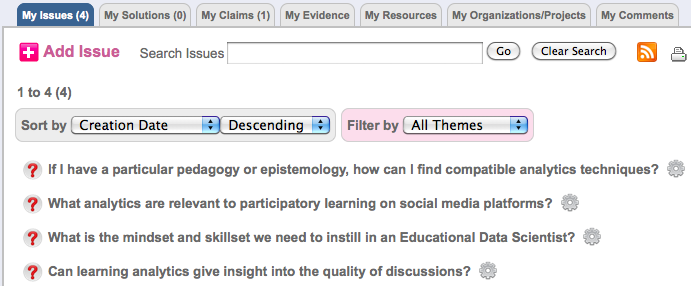
- For the Week 3 analytics project, it’s offered as a qualitative tool for collaborative enquiry and knowledge mapping, with example learning analytics, e.g. top-level summary of my contributions:
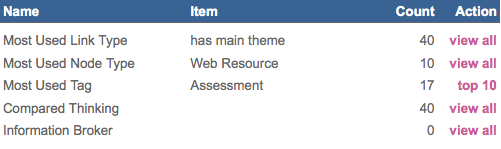
The Hub’s building blocks
Social media platforms tend to make it as easy as possible to publish with a single click (eg. status updates, photos, comments). This is great for socialising and sharing media fragments, and doesn’t require much thought (as some learn to their cost!).
In contrast, the Hub is designed to slow you down, because it’s dealing with ideas and evidence. You are required to be a little more reflective when you put something on the map, to increase the signal to noise ratio — and the chances that you and others will find what they’re looking for: What kind of contribution do I have, where does it best fit, and how does it connect to other contributions?
The Hub’s building blocks are as shown below, a graphic that appears as a navigational cue in the Hub:

Go to the help page and click on the boxes to learn more about these:
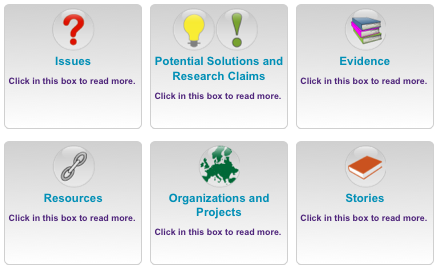
Everything is indexed by one or more themes and tags. Click on one of the main Theme buttons on the homepage:
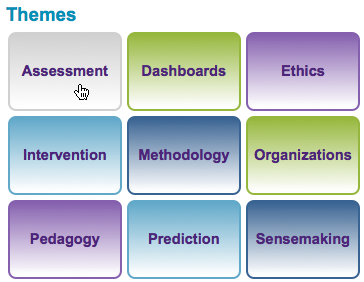
…to see how Hub content wraps itself around it as a set of tiled widgets which can be expanded/collapsed to show the details you want, e.g.
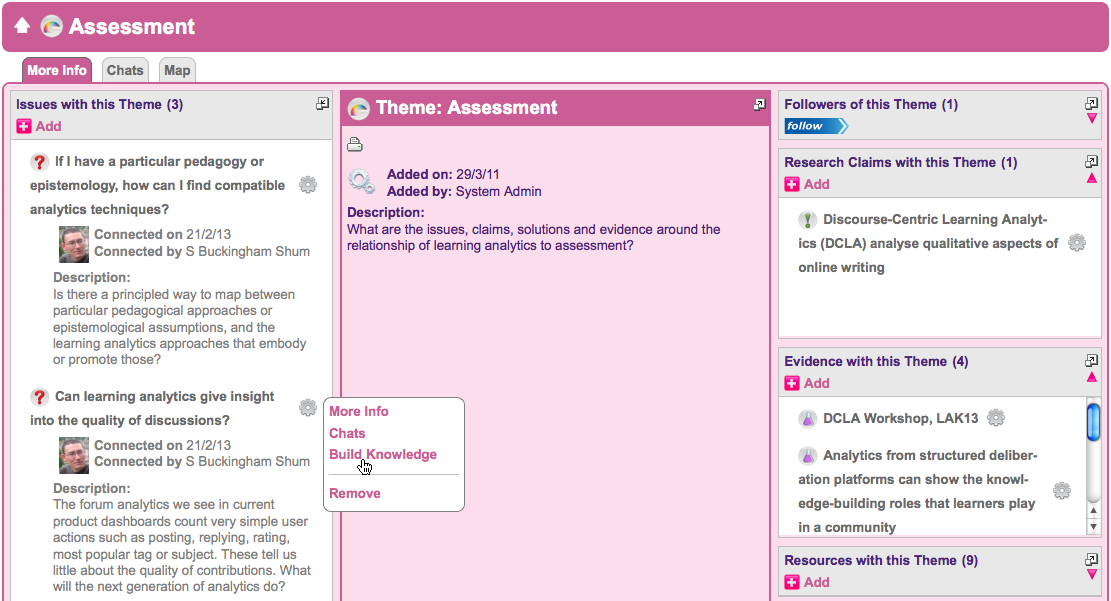
Searching
Naturally everything is searchable, either through free-text or tag-specific search. Do a site-wide search from the top-right field, and see how the results are clustered by type:
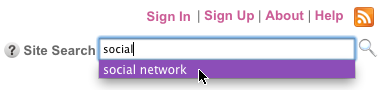
Search results have a unique URL you can share, e.g. http://solar.evidence-hub.net/search.php?q=social+network
You can also search within a tab to restrict results to just Issues, Claims, Evidence, etc. Try the Issues search:
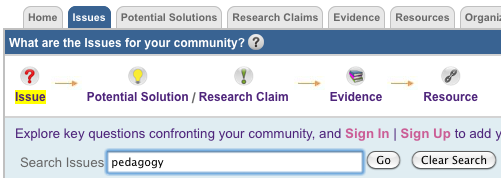
Browsing the Hub
Let’s see the different ways in which you encounter Hub content. First, go to the Claims tab, and browse one of the most connected Claims, selecting Build Knowledge from the rollover menu ![]() e.g.
e.g.
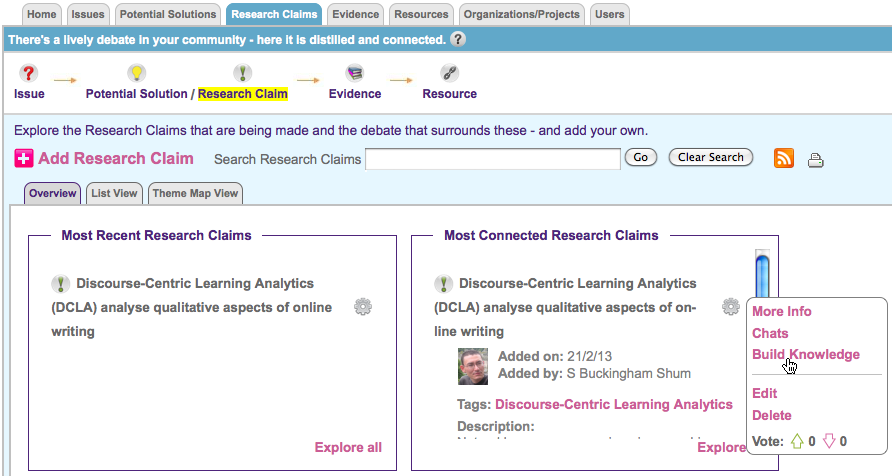
e.g. the above claim will display the evidence tree in outline format: Discourse-Centric Learning Analytics (DCLA) analyse qualitative aspects of online writing —
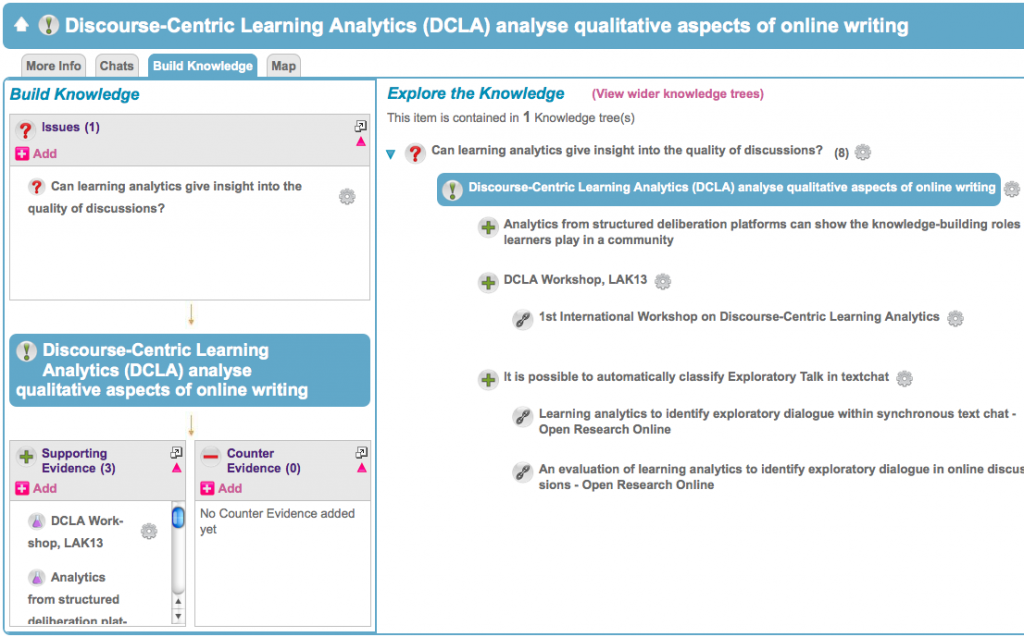
Explore the other tabs to see alternative views —
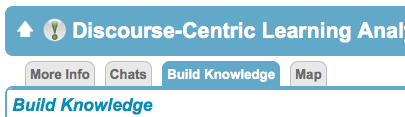
e.g. More Info generates the tiled widgets view, wrapped around the focal idea —
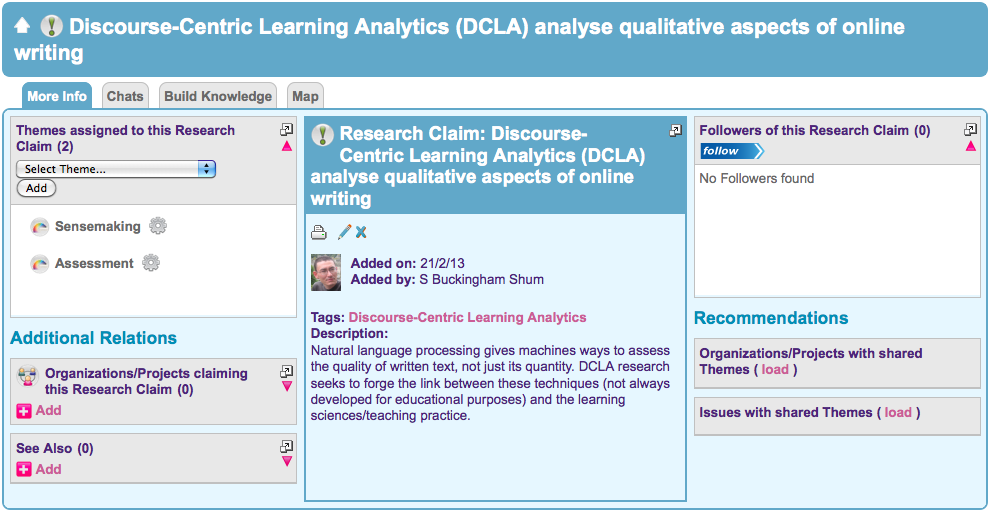
>>> Part 2